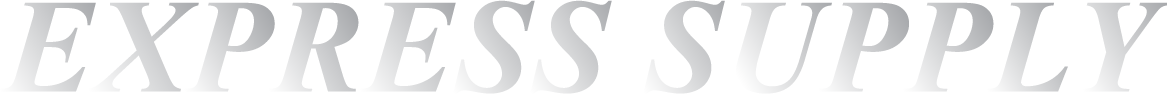Frequently Asked Questions
Hardened Networks Questions
Nothing, they are the same company.
The switch management VLAN will need to be entered in the Port VLAN field, even if the port is set for all tagged traffic. In this example, VLAN 1740 is the management VLAN.
Switch ports that are part of the ring need to have STP Enabled boxes checked next to the appropriate port on the MSTP–>CIST Ports screen, and the port must have the switch management VLAN listed in the Port VLAN field of the ring ports, even if the port is set as a Trunk port with Egress Tagging set as Tag All.
Step 1: Check the network cable in use. Does the cable show you have data link lights on the switch? If so, continue.
Step 2: Check the network settings of the computer in use. The network settings should be in the same range as the default IP, but not the default IP. If so, continue.
For example:
192.168.0.100
255.255.255.0
Step 3: Open a command prompt and type ping 192.168.0.1. If you get a reply like below, clear your browser cache and try to access again. If you do not get a reply like below, it is likely that the switch has already been configured. (Continue to Step 4)
For example:
C:\Users\pc>ping 192.168.0.1 (hit enter)
Pinging 192.168.0.1 with 32 bytes of data:
Reply from 192.168.0.1: bytes=32 time<1ms TTL=64
Reply from 192.168.0.1: bytes=32 time<1ms TTL=64
Reply from 192.168.0.1: bytes=32 time<1ms TTL=64
Reply from 192.168.0.1: bytes=32 time<1ms TTL=64
Step 4: Factory default the device by locating the reset button on the face of the switch and pressing the button for 15 seconds using a paper clip. Once completed try Step 3 again.
Change the default user and password.
Enable SSH and Disable Telnet
-To disable Telnet, select (Basic Settings –> Auth Method) then select the no from the drop-down next to telnet.
Enable HTTPS with redirect.
There are advanced features to further help secure your network. Security is based on the design and procedures put into place.
-Access Management
-IP Source Guard
-ACLs
-Radius Authentication
-Syslog
Hardened Networks V3 switches have a running-config (the current configuration running), a default-config (the factory default configuration), and a startup-config (the configuration that loads upon startup). If you have not saved your current running configuration after making changes, your running-config and startup-config will differ.
Camera Questions
If it is a VG5-1080×6 (7000i), then it can be reset via a reset terminal inside the dome. Please see the video below:
If it is any earlier version of Autodome, Bosch Technical Support will be able to assist you with generating the challenge code response to default the dome. Please see their contact information:
Bosch Technical Support
Monday 9:00 a.m. to 9:00 p.m. ET
Tuesday – Friday 8:00 a.m. to 9:00 p.m. ET
24/7 emergency support is also available.
Phone: 1-800-289-0096, select Option 4
Your seller was Express Supply, Inc.
https://downloadstore.boschsecurity.com